



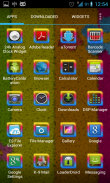






Rainbow Frame Theme Pack

Description de Rainbow Frame Theme Pack
This is supported for all popular launchers (Nova, Apex, Go, ADW) which will draw beautiful glowing multicolored frame around the icons.
This theme includes wallpaper, icons and skin.
So download this theme and give a new look to your homescreen.
How to apply-
1. Apex Launcher-
1) Install Apex launcher (free or paid)
2) Install this theme.
3) From homescreen press menu button > go to Apex Setting > Theme Setting > Select Rainbow Frame > Click apply
2. Nova Launcher-
1) Install Nova Launcher (free or paid)
2) Install this theme
3) From homescreen press menu button > go to Nova Settings > Look and Feel > Icon Theme > Select Rainbow Frame
4) Long press on homescreen (empty area) > Go to Wallpapers > Wallpapers > select desired wallpaper > Click "Set wallpaper"
3. Go Launcher-
1) Install go launcher
2) Install this theme.
3) From homescreen press menu Button > go to Themes > go to 'Installed' page > Select Rainbow Frame > Click apply
4. ADW Launcher -
1) Install ADW launcher
2) Install this theme
3) From homescreen press menu > go to ADW settings > Themes > Select Rainbow Frame > Click apply
Facebook page:http://www.facebook.com/ZedSoftwaresCeci est pris en charge pour tous les lanceurs populaires (Nova, Apex, Go, ADW) qui va prendre beau cadre multicolore lumineux autour des icônes.
Ce thème comprend des fonds d'écran, icônes et la peau.
Alors téléchargez ce thème et donner un nouveau look à votre écran d'accueil.
Comment s'applique-
1. Apex Launcher-
1) Installez lanceur Apex (gratuit ou payant)
2) Installer ce thème.
3) De bouton écran d'accueil du menu de la presse> aller à Apex Paramètres> Paramètres thème> Select rainbow frame> Cliquez sur Appliquer
2. Nova Launcher-
1) Installez Nova Launcher (gratuit ou payant)
2) Installer ce thème
3) De bouton écran d'accueil du menu de la presse> aller à la Nouvelle Paramètres> Aspect> Icon Theme> Select rainbow frame
4) Un appui long sur écran d'accueil (zone vide)> Aller au Fonds d'écran> Fonds d'écran> select fond d'écran désiré> Cliquez sur "fond d'écran"
3. Go Launcher-
1) Installez GO Launcher
2) Installer ce thème.
3) De homescreen bouton Menu de presse> aller à Thèmes> aller à la page «installée»> Select rainbow frame> Cliquez sur Appliquer
4. ADW Launcher -
1) Installez lanceur ADW
2) Installer ce thème
3) Dans le menu de la presse homescreen> aller dans les paramètres ADW> Thèmes> Sélect rainbow frame> Cliquez sur Appliquer
Facebook page:http://www.facebook.com/ZedSoftwares

























